[点晴永久免费OA]利用节点小宝实现Windows Server云服务器和异地局域网群晖NAS机组网或内网穿透自动备份
|
 2025年1月9日 23:53
本文热度 2628
2025年1月9日 23:53
本文热度 2628
|
前言
12月31日,一款超好用的远程访问工具——节点小宝已经公测。
作为一款远程访问工具,节点小宝给我的感觉是:适合新手小白上手,界面美观交互强大,远程功能整合齐全,组网功能速度超快。
我对核心的产品功能进行了逐一体验,给对远程访问有需求的朋友提供一些参考。
我的环境:个人windows11,一台群晖NAS,公司window11。

下载安装
- 这里个人电脑和公司办公电脑安装流程一样,下载完随着软件提示不停点下一步就完成了安装。
https://iepose.com/jdxb/pc/download

- 在同一个下载页面下载群晖NAS套件-手动安装至群晖



注册登录
可使用「微信扫码」、「短信验证码」进行登录

设备绑定
登录NAS,在套件中心/应用中心打开节点小宝,在打开的新网页中可看到绑定码;

打开PC客户端-控制台-设备管理-添加远程设备-输入即完成绑定

远程访问群晖(一键访问方式)
1、登录后打开控制台

2、点击「发现服务」,选择您的「群晖NAS」
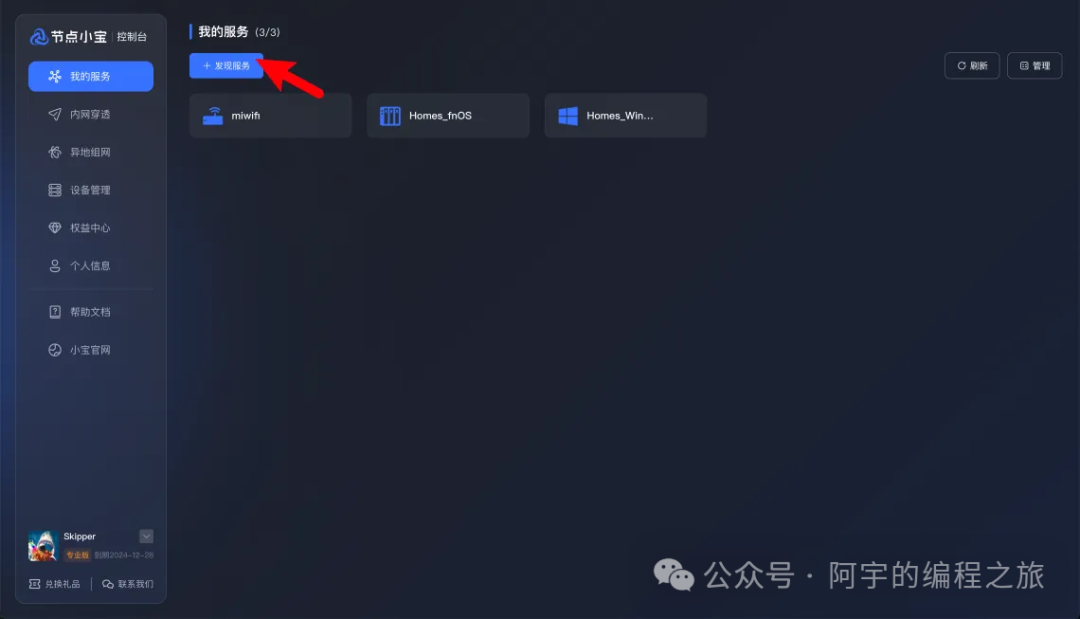
- 添加完成后,返回「控制台主页」或打开「PC客户端」,即可一键远程访问内网群晖NAS。


远程访问群晖(内网穿透方式)
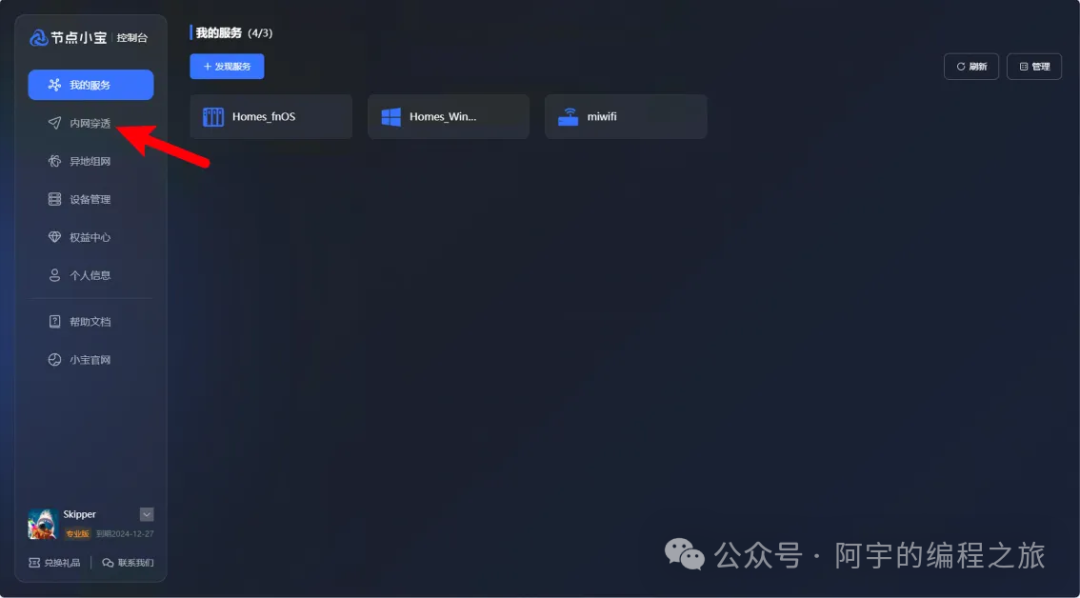
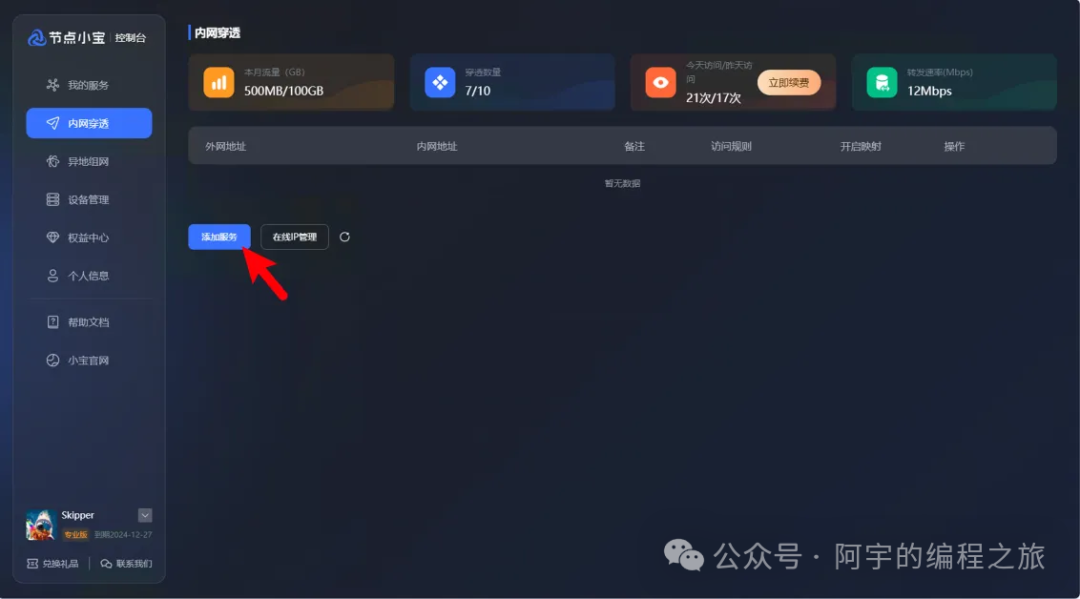
● 转发设备:选择您要访问网络内的任一设备
● 内网地址:由转发设备去访问IP:PORT
● 外网域名:您访问域名时等于远程访问上述内网地址
● 备注:便于记忆与管理服务

4、通过浏览器或各类访问工具通过外网地址即可访问群晖NAS
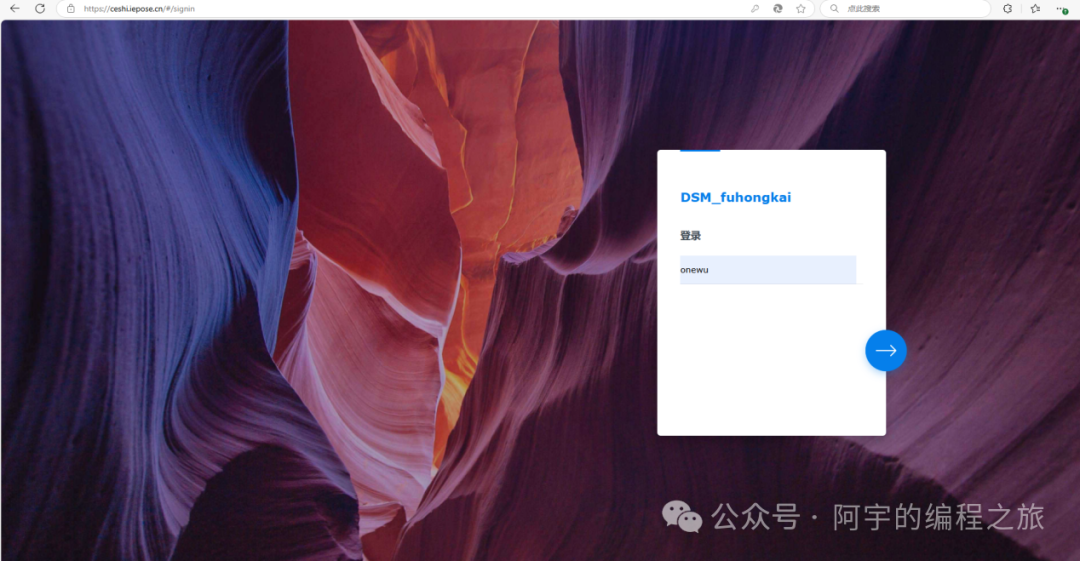
远程访问群晖(异地组网-点对点组网方式)
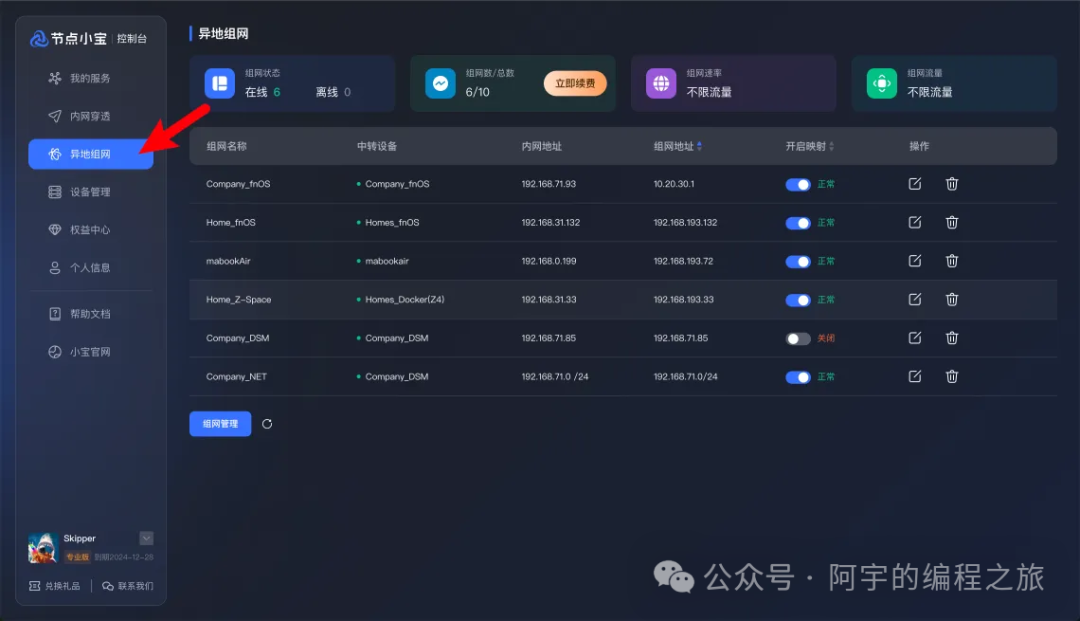
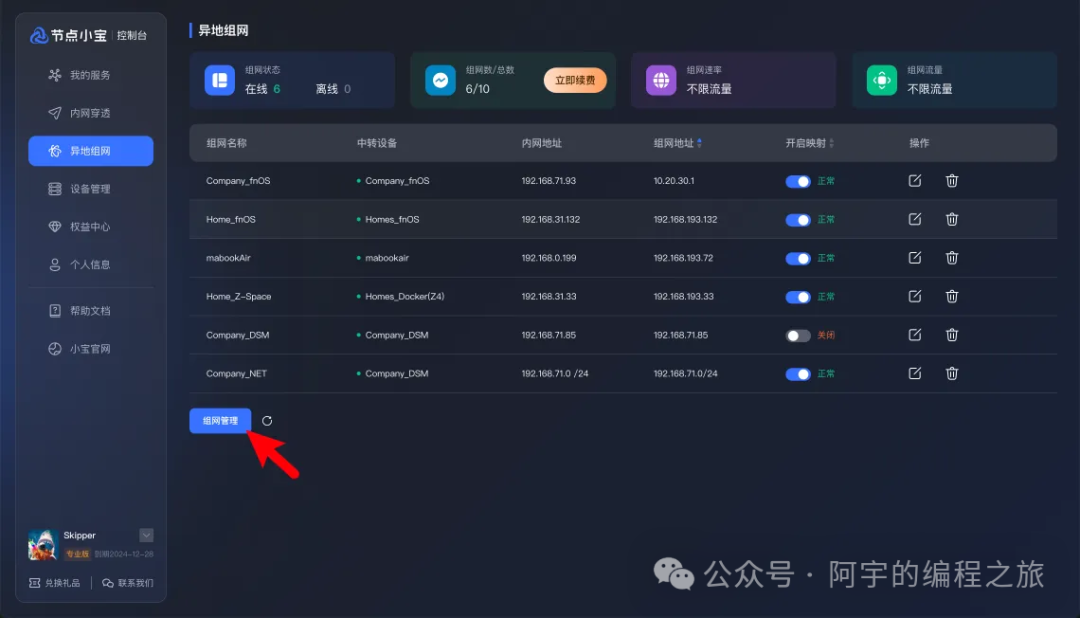
- 选择您要远程访问的网络设备,请选择在线的设备,且设备与您要访问的网络为同一个。

- 我们需要访问家里的小米路由器(192.168.31.1),在右侧可以发现中转设备网络中的其他设备,鼠标悬停至需要访问的设备上,我们可以看到系统为我们预分配了组网IP:10.20.30.2,点击添加即可
 4
4
- 访问测试:我们在浏览器输入10.20.30.2:5000测试组网是否成功:

远程访问群晖(异地组网-网段组网(1台安装,中转服务全网))
- 通过「手动添加」或「编辑组网」修改内网地址与组网地址为网段,实现网段组网:
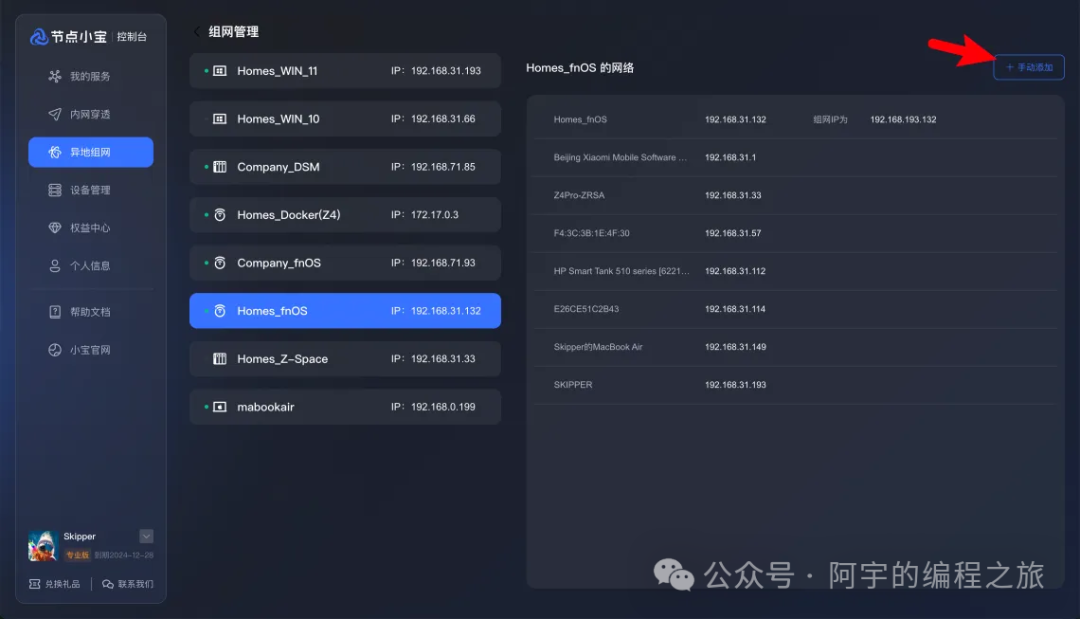

- 修改「内网地址」与「组网地址」为192.168.31.0/24:这样,我们在公司时可以访问31网段内的所有IP与端口,使用体验就和您在家访问内网服务一样。

● 路由:192.168.31.1
● NAS:192.168.31.132:8000
● SSH:192.168.31.132:22
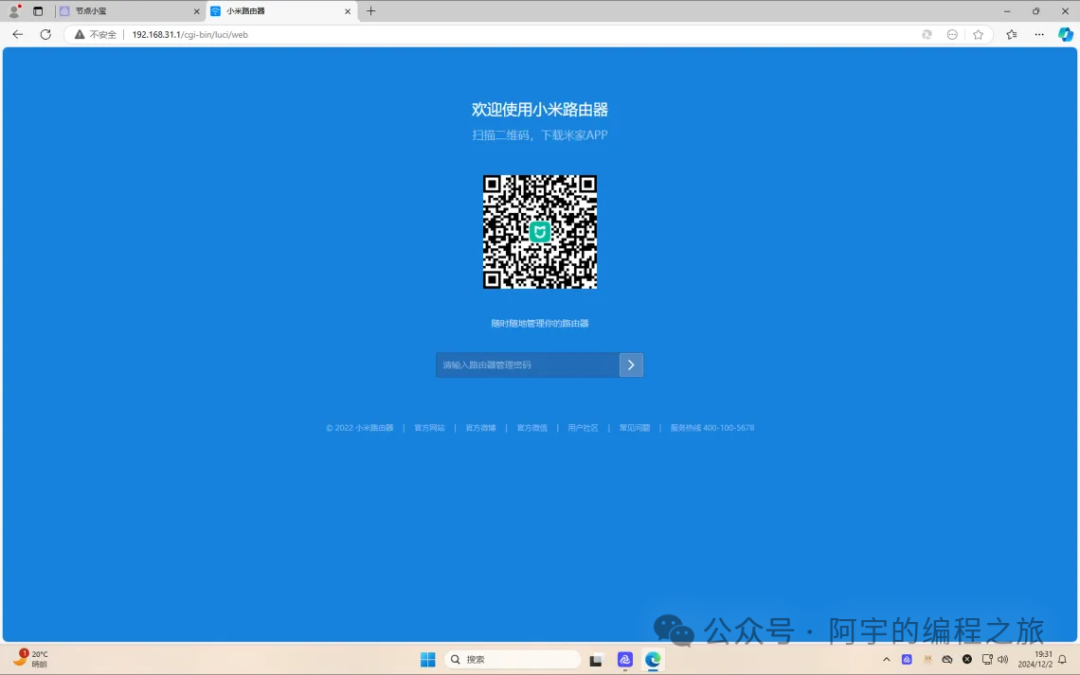

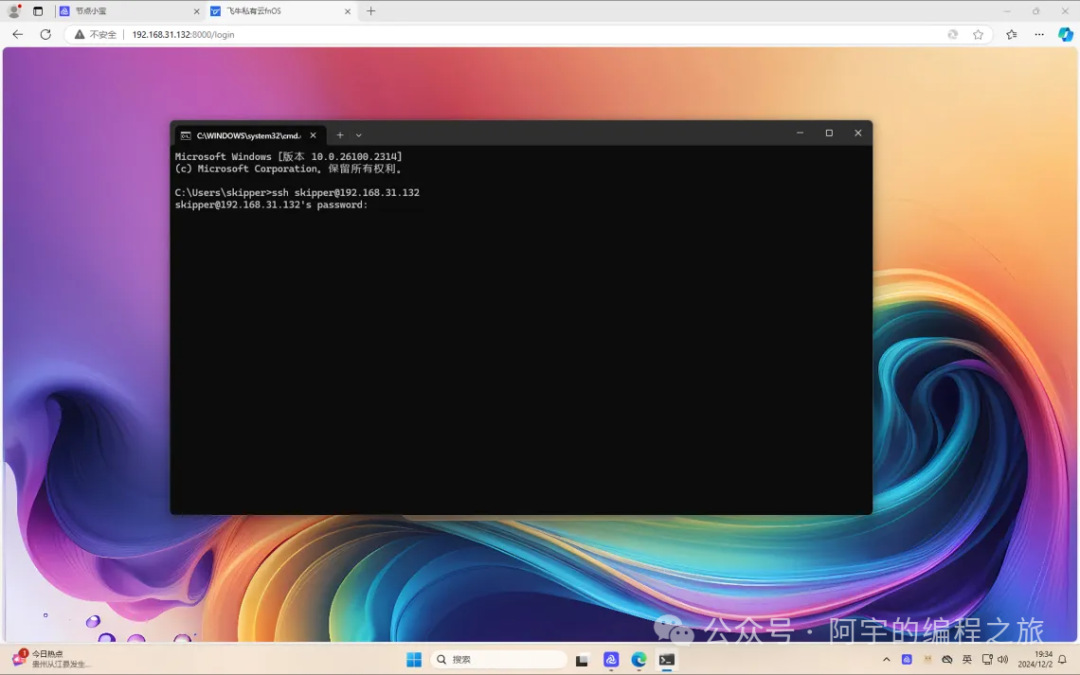
写在最后
要是你想实现远程访问,可又不想在这上面耗费大量时间精力去捣鼓,那节点小宝绝对值得你纳入考量范围。
毫不夸张地说,节点小宝的底子真的很好,尤其是异地组网、内网穿透及一键远程上,真正把核心功能做的易用、好用。
该文章在 2025/1/10 11:27:37 编辑过
| |
全部评论1 |
|
admin 2025年1月10日 11:38
2025年1月10日 11:38
已支持的群晖x86和arm机型判断
arm机型:暂不支持arm32架构 | DS420j | DS220j | RS819 | | DS418 | DS418j | DS218 | | DS218play | DS118 | DS120j | | DS119j |
|
|
x86机型: | DS712+ | RS2211+/RS2211RP+ | DS2411+ | | DS1511+ | DS411+II | DS411+ | | RS810+/RS810RP+ | DS1010+ | DS710+ | | RS3617xs | RS18016xs+ | RC18015xs+ | | DS3615xs | RS3614xs+ | RS3614xs/RS3614RPxs | | RS10613xs+ | RS3413xs+ | RS3412xs/RS3412RPxs | | DS3612xs | RS3411xs/RS3411RPxs | DS3611xs | | RS2414+/RS2414RP+ | RS814+/RS814RP+ | DS2413+ | | DS1813+ | DS1513+ | DS713+ | | RS2212+/RS2212RP+ | RS812+/RS812RP+ | DS1812+ | | DS1512+ | DS412+ | RS1219+ | | RS818+/RS818RP+ | DS1817+ | DS1517+ | | RS2416+/RS2416RP+ | RS815+/RS815RP+ | DS2415+ | | DS1815+ | DS1515+ | DS415+ | | DS916+ | DS716+II | DS716+ | | DS416play | DS216+II | DS216+ | | FS3400 | FS2017 | RS3618xs | | RS18017xs+ | RS4017xs+ | RS3617xs+ | | RS3617RPxs | DS3617xs | FS3017 | | RS820+/RS820RP+ | DS2419+ | DS1819+ | | DVA3219 | RS2818RP+ | RS2418+/RS2418RP+ | | DS1618+ | DS620slim | DS1019+ | | DS918+ | DS718+ | DS418play | | DS218+ | FS3600 | FS1018 | | SA3600 | SA3400 | RS1619xs+ | | DS3018xs | DS220+ | DS920+ | | DS423+ |
|
|
该评论在 2025/1/10 11:41:20 编辑过
|